Bing’s Image Creator is powered by DALL E 3, a text-to-image model that generates AI images based on your text prompt. The experience is easy and quick, giving you immediate results at no cost. As the text prompt is fine tuned, the results get closer to your target.

1. A monochrome hummingbird that looks like a logo.
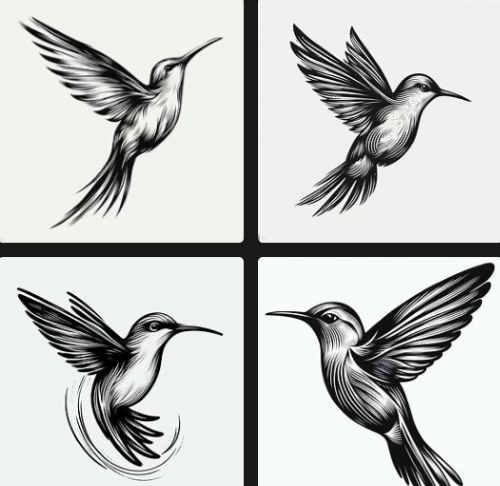
2. A monochrome hummingbird drawn with thin strokes that looks like a logo.
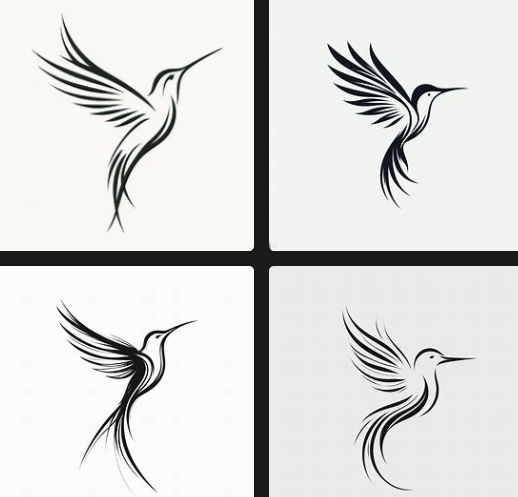
3. A monochrome hummingbird with thin strokes that looks like a logo.
DreamStudio by Stability AI is an image generative AI tool that uses diffusion model. It’s one of the best AI image generators, giving you customization and control over your images. I chose this generator over others because new users have 25 credits to try it for free before deciding on a purchase. Input parameters are more granular than Bing's Image Creator. In addition to the source image and text prompt as data inputs, choose one of the 16 available styles, and specifiy what you’d like to avoid seeing in Negative Prompt. See DreamStudio prompt guide. The first image below is the source image that I created in Adobe Illustrator to influence a series of generated AI images.



DreamStudio generates a group of hummingbird images based on my source image created in Adobe Illustrated.
As DreamStudio, Clipdrop is also by Stability AI. Clipdrop has a collection of tools for visual editing and image generation powered by AI. It’s another option for trying image generative AI for free. For example, when your DreamStudio’s free credit runs out. Check the pricing page to see a list of paid versus free tools. Below, a Background Removal tool is used to clear the background of an image generated in DreamStudio.
